Step-by-Step Instructions to Revoke Access from That ‘Most Used Facebook Words’ App & Others
Jeff shared that you shouldn't click on that popular app going around Facebook that creates a cool word cloud from your most used Facebook words. There's always a privacy risk when granting a third-party website access to your Facebook details. This app is hoarding a laundry list of your personal info, public and private, as soon as you click 'Allow'.
Comparitech.com has put together a list of all the things you’ve handed over to vonvon.me, the creates of the ‘most used words’ quiz:
- Name, profile picture, age, sex, birthday, and other public info
- Entire friend list
- Everything you’ve ever posted on your timeline
- All of your photos and photos you’re tagged in
- Education history
- Hometown and current city
- Everything you’ve ever liked
- IP address
- Info about the device you’re using including browser and language
You can revoke access from vonvon.me, and any other website or app you've given permission to, with a few easy steps. Disclaimer though: Once you've granted access, you can't take back all the information you've give to the third-party. Still, you can prevent them from mining additional data for use in who-knows-what capacity.
Using Facebook on your phone? Scroll down for mobile instructions.
How to Revoke Access from Third-Party Apps/Sites on Facebook
1. Click the drop down arrow in the top right hand corner of the menu bar on Facebook.
2. Click Settings.
3. In the menu bar on the left side of the screen, click Apps.
4. All of the apps you've given permission to will appear in a list. Search for vonvon. You may have to click Show All to find it.
5. Click the grey 'x' next to vonvon.
6. Click Remove to complete revoking access from vonvon. Remember, this does not remove the information vonvon has already collected about you. You can contact vonvon and read their privacy policy, but it may be too late to save your personal information. Removing access now will prevent vonvon from collecting additional details about you.
How to Revoke Third-Party Access from Your Phone
1. Tap the menu icon with three lines in the lower right hand corner of the Facebook app and tap Settings.
2. Tap Account Settings.
3. Scroll down and tap Apps.
4. Tap Logged in with Facebook.
5. Scroll until you find vonvon.
6. Scroll down and tap Remove App.
7. Tap Remove to complete the process.
If you're curious what my word cloud of Most Used Facebook Words looks like, I actually did one. It's mildly embarrassing.




